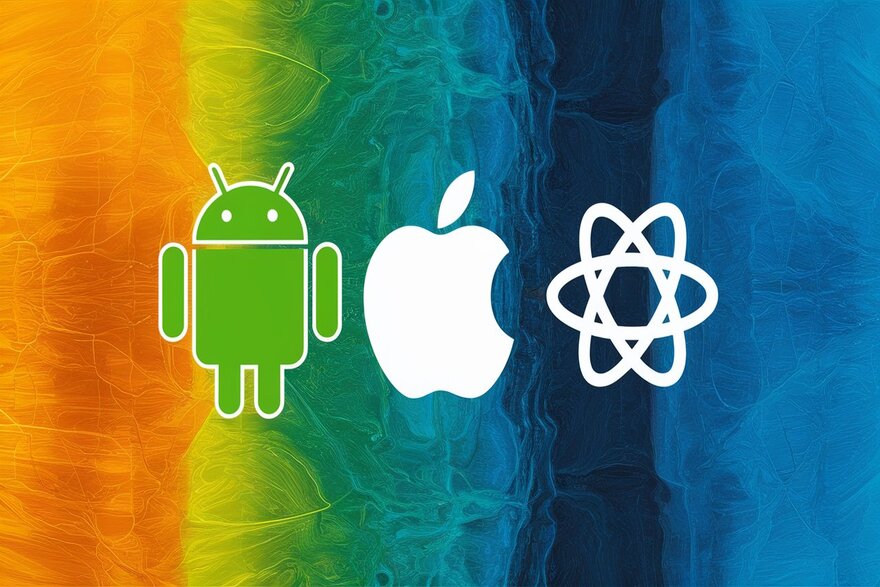
In the rapidly evolving world of mobile applications, choosing the right development approach can significantly impact the success of your project. Two popular options are native apps and hybrid apps. While both aim to deliver a seamless user experience, they differ in their development process, performance, and capabilities. Let’s delve into the core differences between native and hybrid apps to help you make an informed decision for your next project.
Understanding Native Apps
Native apps are developed specifically for a particular operating system, such as iOS or Android, using platform-specific programming languages like Swift for iOS and Java or Kotlin for Android. These apps are designed to leverage the full capabilities of the device’s hardware and software, providing optimal performance and user experience.
Key Characteristics of Native Apps:
- Performance: Native apps are known for their superior performance as they are optimized for the underlying platform, resulting in faster load times and smoother animations.
- User Experience: By adhering to platform-specific design guidelines, native apps offer a familiar and intuitive user interface, enhancing user engagement and satisfaction.
- Access to Device Features: Developers have access to a wide range of device features, such as camera, GPS, and push notifications, enabling the creation of feature-rich applications.
- Offline Functionality: Native apps can often function offline, allowing users to access certain features and content without an internet connection.
Exploring Hybrid Apps
Hybrid apps, on the other hand, are developed using web technologies like HTML, CSS, and JavaScript and are wrapped within a native container. This allows them to run on multiple platforms with a single codebase, offering cost and time efficiencies.
Key Characteristics of Hybrid Apps:
- Cross-Platform Compatibility: Hybrid apps are compatible with multiple platforms, such as iOS, Android, and even web browsers, allowing developers to reach a broader audience with minimal effort.
- Faster Development: Since hybrid apps share a single codebase across platforms, developers can streamline the development process and release updates more efficiently.
- Lower Cost: Building a hybrid app typically requires less time and resources compared to developing separate native apps for each platform, making it a cost-effective solution for startups and small businesses.
- Easier Maintenance: With a single codebase, maintenance and updates can be applied uniformly across all platforms, reducing the complexity of managing multiple versions.
Choosing the Right Approach
When deciding between a native or hybrid app for your project, consider the following factors:
- Performance Requirements: If your app demands high performance and utilizes complex features like 3D graphics or intensive animations, a native approach may be more suitable.
- Budget and Timeline: If you have limited resources and need to launch your app quickly, a hybrid approach can help you save time and money without compromising quality.
- User Experience Goals: Consider the design and user experience expectations of your target audience. Native apps offer a more polished and platform-specific experience, while hybrid apps may sacrifice some native feel for broader compatibility.
- Long-Term Strategy: Evaluate your long-term goals and scalability requirements. While hybrid apps offer initial cost savings, native apps may provide better long-term performance and scalability options.
Conclusion
In conclusion, the choice between native and hybrid app development depends on various factors, including performance requirements, budget, user experience goals, and long-term strategy. Native apps offer superior performance and a seamless user experience but require separate development for each platform. On the other hand, hybrid apps provide cross-platform compatibility and cost efficiencies but may sacrifice some performance and native capabilities. By understanding the core differences between native and hybrid apps, you can make an informed decision that aligns with your project’s goals and requirements.
.
